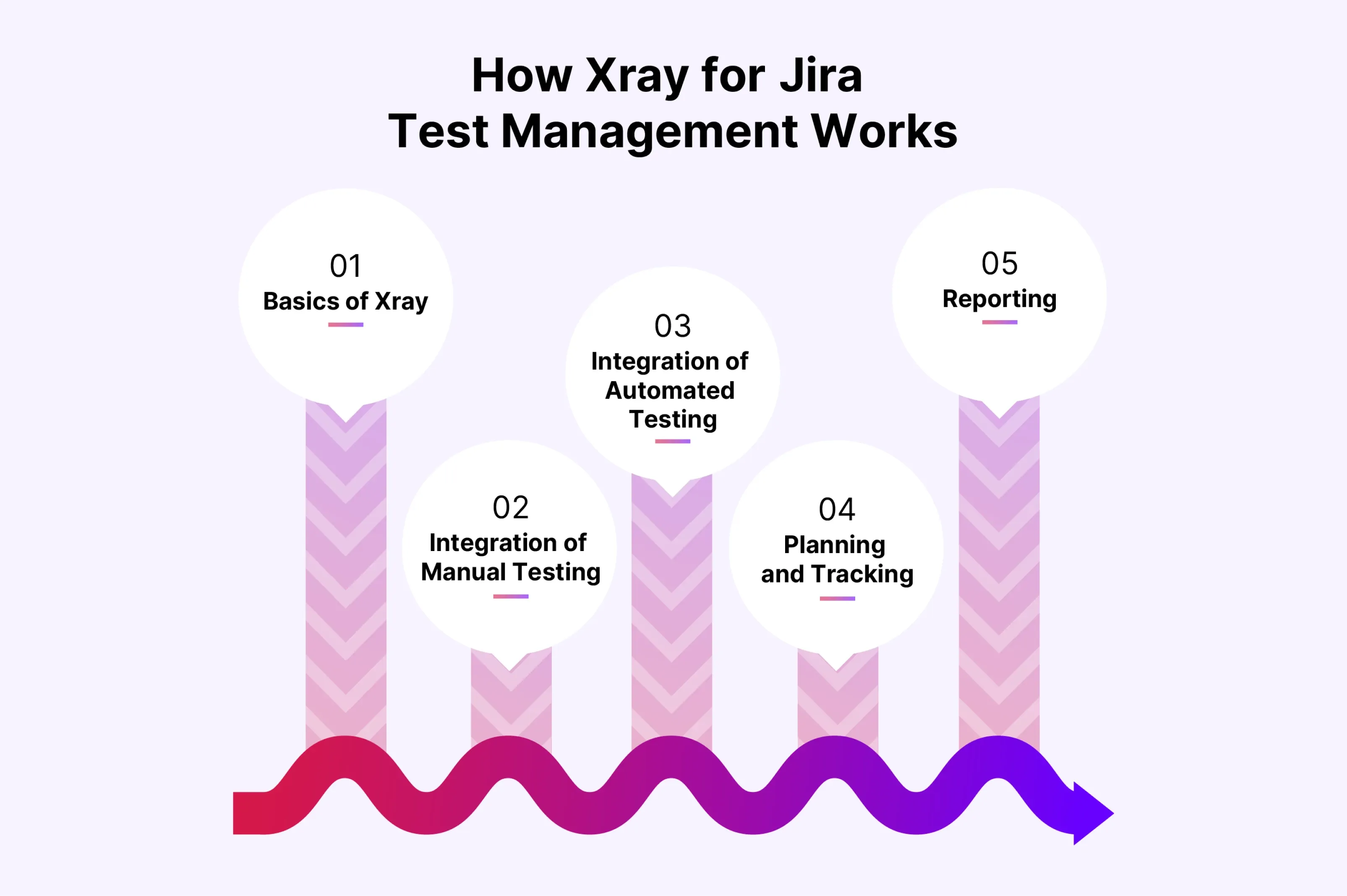1. Basics of Xray
At its core, Xray expands Jira’s capabilities by introducing specific task types tailored to testing. These task types help structure and organize testing efforts while maintaining traceability throughout the development lifecycle:
- Test: This represents a single test case that includes all the details you need, like the steps to follow, the expected results, and any setup required beforehand.
- Test Set: A collection of related tests grouped for better organization and reusability, like regression tests or tests for a specific feature.
- Test Execution: Tracks the process of running tests, recording statuses like passed, failed, or blocked, and allowing testers to document additional details.
- Test Plan: Coordinates and manages the overall testing strategy, ensuring all necessary test cases are accounted for and providing a high-level view of progress.
By linking these task types to Jira user stories and bugs, Xray ensures complete traceability, allowing teams to follow the lifecycle of a requirement from creation to testing and eventual closure.
2. Integration of Manual Testing
For manual testing, Xray provides a structured approach. Each test case includes:
- Preconditions: Define what needs to be prepared before running the test.
- Test Steps: A step-by-step description of actions testers need to perform.
- Expected Results: The outcomes that should occur after each test step.
Manual tests are executed through the Test Execution task type, where testers can log the status of each test case and add comments or attach defects if something does not work as expected.
3. Integration of Automated Testing
Automation is a critical part of modern software testing, and Xray seamlessly supports it. It integrates with leading test automation frameworks and tools, including Selenium, Cucumber, JUnit, and TestNG. Here is how Xray simplifies the process:
- Creating Automated Tests: Test cases can be created in Xray as Cucumber scenarios or linked to code-based tests in your automation framework.
- Executing Automated Tests: Using CI/CD tools like Jenkins or GitLab, automated tests can be executed as part of your development pipeline.
- Importing Results: Test results are uploaded into Xray using JSON or XML files generated by your automation framework. This allows for real-time tracking and reporting within Jira.
By integrating automated testing into Xray, QA teams can scale their testing efforts, ensure rapid feedback, and maintain full traceability for all automated test cases.
4. Planning and Tracking
Xray simplifies planning and tracking through its Test Plan and Test Execution features:
- Test Plans: Provide a centralized view of all test cases, ensuring alignment with project goals.
- Test Runs: Offer detailed tracking of each test execution, including statuses, results, and defects.
- Traceability Reports: Show how test cases are linked to requirements and defects, ensuring thorough testing and validation.
This structured approach gives managers and QA leads the tools they need to stay organized and ensure no testing gaps.
5. Reporting
One of Xray’s key features is its powerful reporting tools. It provides a range of tools to help teams monitor progress and identify areas for improvement:
- Dashboards: Xray integrates with Jira dashboards, providing visual charts and summaries of testing status, customizable to show metrics like test coverage, execution progress, and defect trends.
- Coverage Reports: These reports show the percentage of requirements that have been tested, helping teams make sure all areas are covered.
- Execution Reports: Detailed reports of executed tests, including statuses and defects, offer valuable insights into software quality.
These reports provide the visibility needed to make data-driven decisions, improve testing processes, and demonstrate readiness for deployment.
To get a better feel for how Xray works in practical situations, let’s look at a simple example that shows how its features come together in action.
Test Creation: A QA engineer creates test cases in Jira using the Xray Test issue type. Each test is linked to relevant user stories for traceability.
Test Organization: The tests are grouped into Test Sets for easier management, such as grouping all regression tests.
Test Execution: During a sprint, the team executes the tests. Automated tests are run through Jenkins, with results automatically uploaded to Xray.
Tracking Results: QA leads use Xray’s dashboards to monitor test coverage, identify trends, and share insights with the development team.
Feedback Loop: Insights from test execution are shared with developers to address defects and optimize the application.
The Pros of Xray Test Management
Here are 9 key reasons why Xray for Jira stands out as the perfect option for test management and why it could be the ideal choice for your team:
1. Seamless Integration with Jira
If your team already uses Jira, implementing Xray is simple. It works effortlessly with Jira’s workflows, minimizing setup time and keeping everything centralized.
2. Comprehensive Test Management
Xray manages it all, manual, automated, and non-functional tests. It separates tests from work delivery tasks, making tracking and managing easier across sprints and projects.
3. Traceability
One of Xray’s strongest features is its ability to link test cases to Jira issues, like requirements and user stories. This gives you full traceability, so nothing is missed.
4. Support for Behavior-Driven Development (BDD)
Xray supports BDD, enabling teams to create tests that align with their automation strategies. This feature is especially useful for teams adopting a BDD approach, saving time and simplifying test design.
5. Test Execution and Logging
Xray tracks all test executions in detail, giving you logs that make debugging and analyzing test performance much easier.
6. Integration with CI/CD Pipelines
Xray does not just stop at manual testing—it is built to work seamlessly with popular CI/CD tools like Jenkins, Bamboo, and GitLab. Here’s how it shines in a CI/CD setup:
- Automated Test Execution: Xray integrates with automation frameworks like Selenium, JUnit, and Cucumber. You can run tests automatically as part of your CI/CD pipeline.
- Real-Time Results in Jira: Once the tests are executed, the results are automatically pushed into Jira, linked to the corresponding test cases.
- Streamlined Reporting: CI/CD tools combined with Xray ensure real-time feedback on test performance, so your team can act fast to address issues.
In short, Xray ensures your testing stays in sync with your continuous integration and delivery workflows, keeping your pipelines efficient and your releases smooth.
7. Customizable Workflows
Every team works differently, and Xray respects that. You can customize fields, workflows, and configurations to match your specific needs.
8. Reporting and Metrics
Xray adds advanced reporting tools to Jira. With dashboards that track test coverage, execution progress, and defect trends, you’ll always have actionable insights at your fingertips.
9. Cost Efficiency
Yes, Xray is an added cost, but compared to standalone test management tools, it’s surprisingly affordable, especially if you’re already using Jira.