
Check Yourself Before You CMS Yourself
A content management system (CMS for short) is an application that is used to manage web content, allowing multiple content creators to create, edit and publish. CMS software is very common on the web since it allows non-technical people to write and manage content without worrying about code.
Today, many CMS platforms, which can be either traditional or headless, can handle most basic infrastructure functions for you, therefore choosing the right CMS software requires deep research.
The traditional CMS software is much simpler to set up and use. Everything from content management to design and UI is in one place, making it easier to develop and publish content quickly. This type of CMS, however, is limited to websites, only.
On the other end, we have the headless CMS software that only manages the content (“the body”), it doesn’t have built-in design templates or layout editor and it doesn’t generate a website (“the head”). However, since the content is decoupled, this software can be connected to websites, native applications, other software, IoT devices, or any other data-driven project.
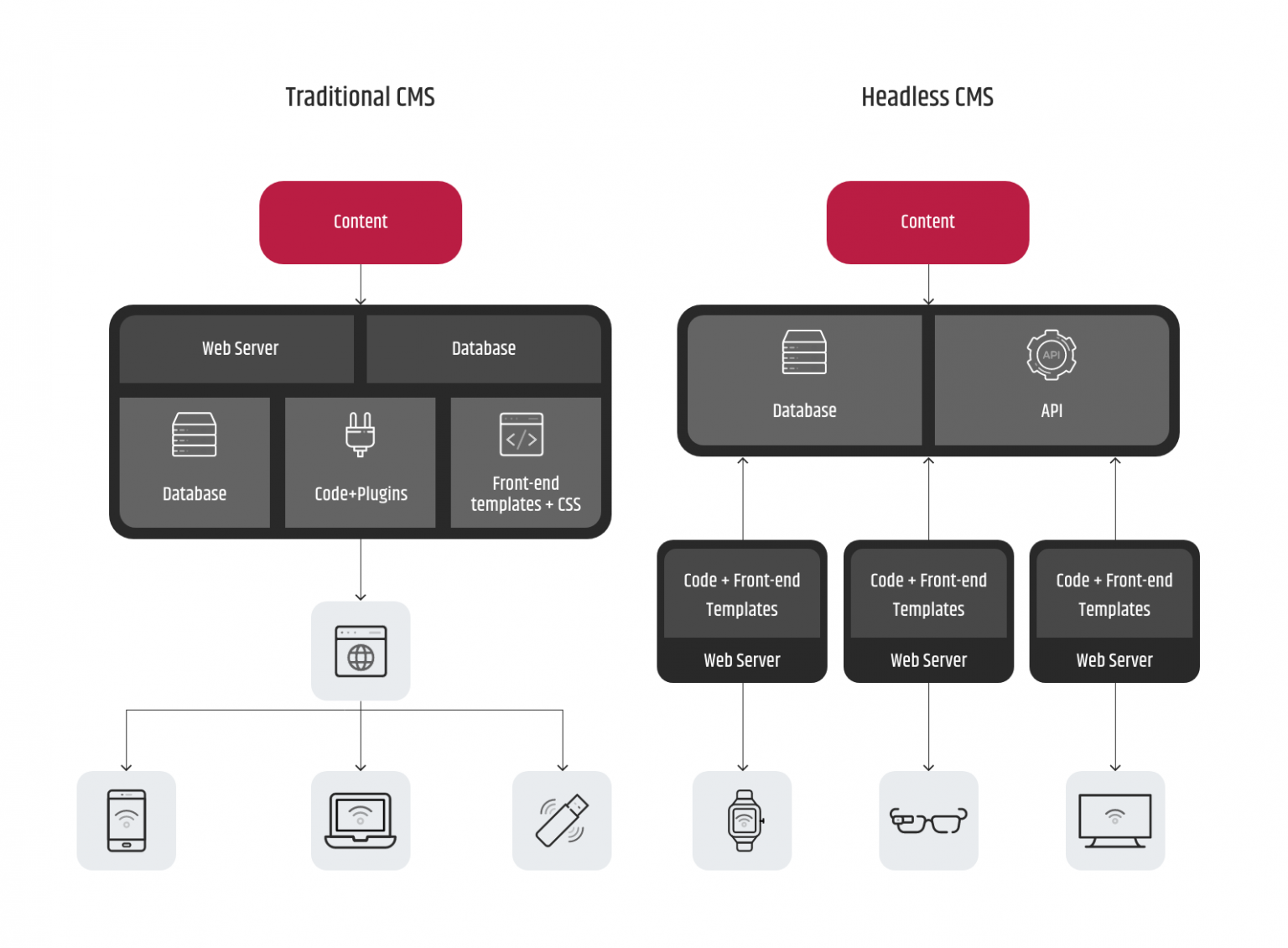
As we mentioned above, choosing the right CMS is not an easy step. Before deciding what kind of solution you would choose for your content, it is very important to know what are the crucial functionalities you want the CMS to provide.
What you need to ask yourself before choosing the right CMS:
- Is the CMS data the core data of my software or do I need a CMS solution for only a particular service?
- Where do I want to store content media files?
- What is the lifecycle of my content?
- Do I want to keep the old versions of the content and the activities performed by users?
- Who will create my content? Is it necessary for the content creator’s content management interface to be translated?
- Do I want to do a content review and if so who will review it? How will I manage user groups and privileges? Will I have dedicated user groups to specific content transitions?
- Will the content be translated into different languages?
- How much effort would I want to spend on developing all the functionalities I need?
- Am I ready to develop a content management solution from zero or do I need to use a CMS platform?
- Does my team have years of experience handling many complexities that come with CMS implementation?
- Do I want my CMS to be easily scalable?
In this article, we will cover what makes some of the most widely used CMS platforms stand out from the crowd and how they handle versioning, multi-language support, scalability, users and permission management, content lifecycle workflows, API integration, webhooks, etc.
What makes Directus stand out
Directus is an open-source suite of software that wraps custom SQL databases with a dynamic API and intuitive Admin App.
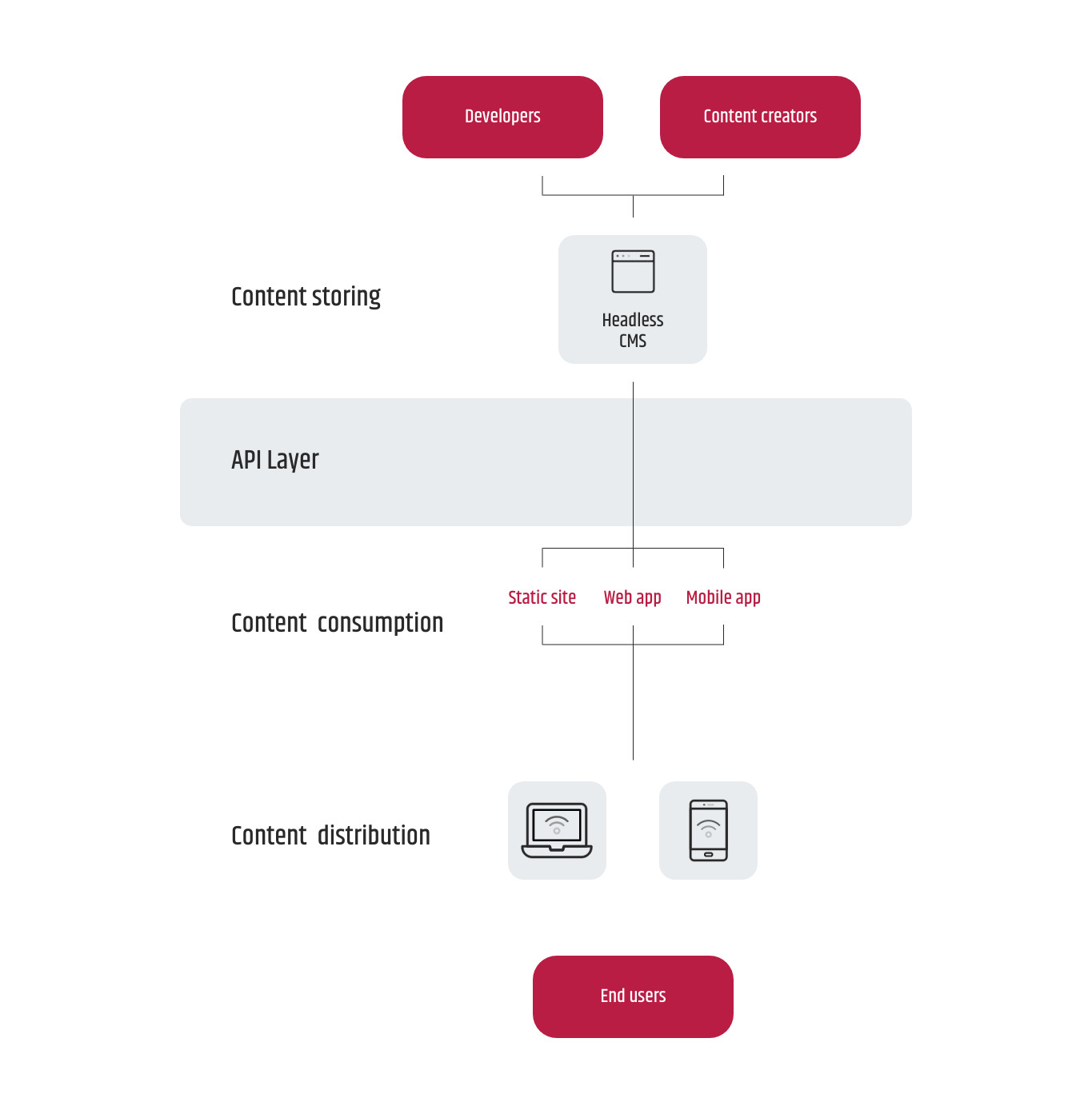
Since this is a headless CMS software, it only manages the content which is stored in pure SQL databases. You always have direct access to your pure data and you can always bypass its API. As you create your custom content architecture, the dynamic API is also created for you.
Besides the database tables that are created as you create your custom content architecture, Directus comes with pre-created database tables for storing the content revisions, actions performed on the content, users, permissions data, etc.
For all content updates, the full history is available to you from creation to publication. Directus stores all needed information in its tables and exactly is known what was changed, when and by who. You can easily manage multilingual content and the app itself can be made available in any language.
Files can be saved anywhere. The default storage is the API server’s filesystem, but you can also use the included adapter for AWS-S3 or create your own. You can scale multiple instances of Directus containers connected to the same database.
Directus provides a very user-friendly GUI for managing users and permissions. You can define your content life cycle. For example, you can create user groups for managing and reviewing the content with just a few clicks.
Directus offers both a RESTful and GraphQL API to manage the data in the database with predictable resource-oriented URLs. It also provides event hooks for all actions performed within the app or API.
Directus is free if you choose to have a self-hosted solution. For on-demand cloud hosting the price is $99, with plus features included like automatic updates and backups and 24/7 system monitoring. There are also extra features like customer support, training, and dedicated hardware. These features come with enterprise cloud, for which the price is flexible and is tailored per customer needs.
What makes WordPress stand out
WordPress is mostly used as a traditional CMS platform. It also can be customized to be used as a headless CMS with a combination of multiple plugins to cover your desired functionalities.
With the Custom Post Type UI plugin, you can create custom post types and you can configure what kind of additional features will include the created post type. With this plugin, you can configure for the content to be versioned, to be associated with the author, and revisions to be stored. You need to set the option Show in Rest API to true, which is mandatory if you want to use WordPress as a headless CMS.
With the Advanced Custom Fields plugin, you can associate your custom post types with custom fields. The plugin does not support field name translations and field values translations. By default, ACF does not speak to the WordPress Rest API and you need to download the ACF REST API plugin as well.
Custom post types and custom post fields also can be created with the Pods plugin which supports field name translations and user and privileges management. Does not support condition logic for fields. Does not support creating enum dropdown fields.
For storing assets to AWS-S3 you can use the WP Offload Media Lite plugin. With the User Role Editor plugin, you can create custom roles to which you can define permissions for managing the custom posts.
To create custom statuses for your content and define custom workflows you can use the Oasis Workflow plugin with a very practical GUI for defining them. Each workflow is defined with multiple steps involved and for each step, a particular user group can be assigned. Transitions between steps are defined with the post statuses. When the post status is changed, it appears in the plugin inbox menu of the assigned group. The users of the assigned group can claim the task and take action. After that, the post is transferred to the inbox of the next step assigned group.
With the WP Webhooks plugin, you can enable certain actions to be performed on your WordPress site from somewhere else.
The plugins we mentioned are free with an option for extra paid features to be included. Also, numerous WordPress plugins haveweb applications similar features with different pricing.
What makes Magnolia stand out
Magnolia’s features like in-context editing, full preview, and personalization are steps ahead compared to many other headless CMS platforms.
The versioning in Magnolia can be configured for any content type. You can see all the previous content versions, compare versions, and restore the old version. The UI is displayed in the editor’s preferred language. It also allows editors to enter the same content in multiple languages.
Magnolia comes with a default four-eye content approval workflow. The default workflow can be configured with more approval steps, decision points, and participants. The workflow engine is based on the JBPM Business Process Management (BPM) Suite.
Every user in Magnolia has a certain set of permissions to grant access to the content and resources. Users inherit their permissions from their group. The default permissions are just an example of how to grant permissions on a typical website and you can easily adapt the permissions to match your organization.
With the DAM connector pack, you can easily connect to AWS-S3 and access and use all your assets centrally from Magnolia. Webhook module provides triggering external processes from different steps in Magnolia.
Magnolia is distributed as two web-applications: author and public, and a single author instance can connect to multiple public instances. The model fits any infrastructure size and you can upscale and downscale if necessary.
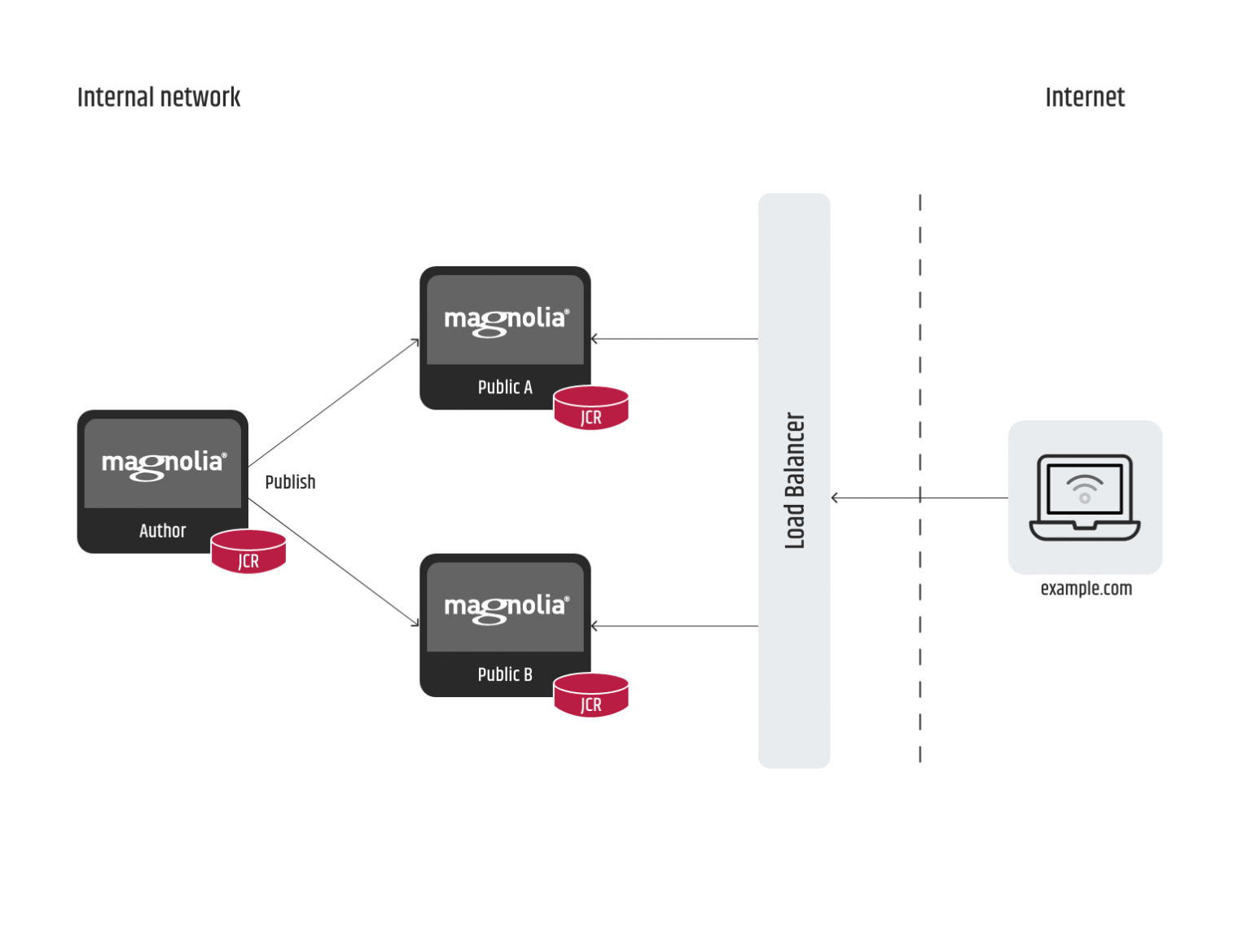
Magnolia offers a 30-day free trial, in which the customers can experience all that Magnolia has to offer – multi-site, multi-source, personalization, tagging, workflows and more. If you decide to buy Magnolia, you need to contact their sales team to define the price for your needs.
Conclusion
The analysis of these three platforms is a great start to your journey toward finding the best suitable CMS solution for you. However, you shouldn’t stop here. You can only make the right decision if you know what is most important for managing your content, how much time you have to investigate and what is your budget.
Fact: There is no perfect CMS solution to suit all possible situations.
Imagine you have decided to build your own CMS solution without investigating what is offered on the market. After some time you realize that you do not have too much time to develop all the basic functionalities like user management and content workflow features and then with a little research you find out that there is already a CMS platform available on the market that suits all your needs.
Or you have decided to go with a CMS solution from the market and later you discover that one of the most important functionality is not provided by the solution you choose. In this case, either you need to implement a workaround fix or migrate to another CMS platform which requires a lot of effort and time.
For that reason, choose your CMS wisely. Spend quality time on analyses before you make a decision. And remember the famous quote by Jerzy Gregorek:
Hard choices, easy life. Easy choices, hard life.
Mile Kostoski
Dec 30, 2020
Category
Technologies
You may also like
View all posts
Towards Perfect ES Query Generation with Elastic-builder

Velimir Graorkoski
Article

Elastic Builder To The Rescue

Velimir Graorkoski
Article

Understanding the Most Effective Practices of Remote Working

Tanja Zlatanovska
Article